Search:
Redundant variant-specific values
Explanation:
A search will be performed for variant-specific values that exist in identical form in the mother structure (and are therefore redundant). This search extends to all object types that could have variant-specific values assigned to them.
Example:
Abbreviations
- ASIL = Automotive safety integrity level
- BF = Base failure of a base function
- BFn = Base function of a base structure element
- BSE = Base structure element
- Cl Prc = Classification for process characteristic
- Cl Prd = Classification for product characteristic
- Cl Req = Classification for requirement
- CM = Control method
- DA = Detection action
- DC = Diagnostic coverage
- DSCF = Dangerous safety critical failure
- Er Det = Error detection
- Er Resp = Error response
- F = Failure
- FIT = Failure in time
- Fn = Function
- FSM = Functional safety management
- IE = Inspection equipment
- LF = Latent fault
- LFM = Latent fault metric
- OC = Operating condition
- PA = Preventive action
- PE = Process element
- PFH = Probability of failure per Hour
- PMHF = Probabilistic metric for random hardware failures
- PrcC = Process characteristic
- PrdC = Product characteristic
- QM = Quality method
- QR = Quality rule
- Req = Requirement
- RMR = Risk Matrix Ranking
- RP = Reaction plan
- SE = Structure element
- SE ErDet = Structure element for error detections
- SE ErResp = Structure element for error responses
- SFF = Safe failure fraction
- SG = Safety Goal
- SIL = Safety integrity level
- SM = Organisational-SE for “safety mechanisms”
- SPF = Single point fault
- SPFM = Single point fault metric
- TF = Top failure of a top function
- TFn = Top function at root element
- TS = Test sample
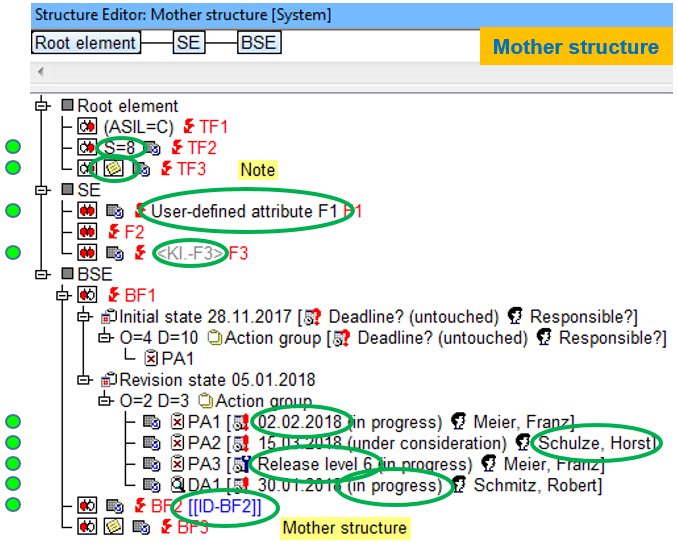
- The parent structure shown above, together with two variants 1 and 2, forms the project “Quality rule 065” and contains a total of ten IQ objects that have variant-specific values. If the corresponding display option is selected, such IQ objects are provided with the symbol in the structure list. The mode of action of the quality rule described can be demonstrated here using nine IQ objects as examples. These are the following nine variant-specific parameters:
- The above mother structure, together with two variants: 1 and 2, contain a total of ten IQ-objects that have
variant-specific values. With the correct display options set, these IQ-objects can be identified with the icon
 . Nine of the
IQ-objects are examples of results in this Quality rule. These variant-specific parameters are:
. Nine of the
IQ-objects are examples of results in this Quality rule. These variant-specific parameters are:
- S rating
- Note
- User-defined attribute
- Classification
- Deadline
- Responsible
- Symbolic deadline
- Status
- ID number
The tenth variant-specific value (note), anchored at BF3, is not a hit for this QR as the note is different in the variant as to that of the mother structure. Whether the variant-specific note corresponds to other variants does not effect the results. Note: Functional Safety parameters are not variant-specific values.
- The following two images show the content of the two variants.
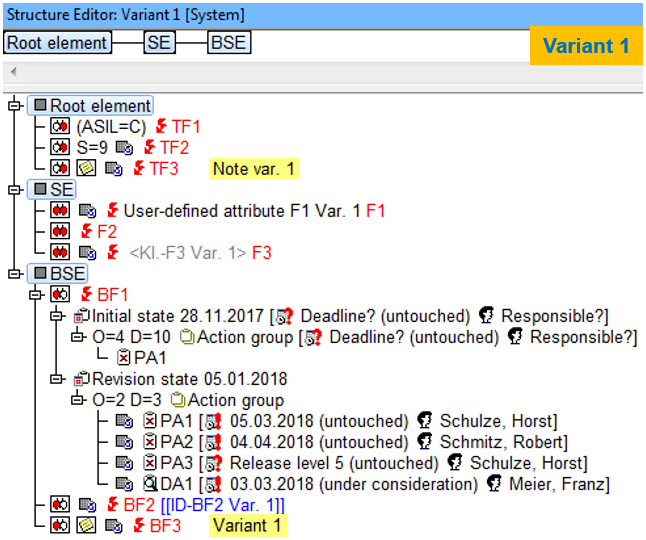
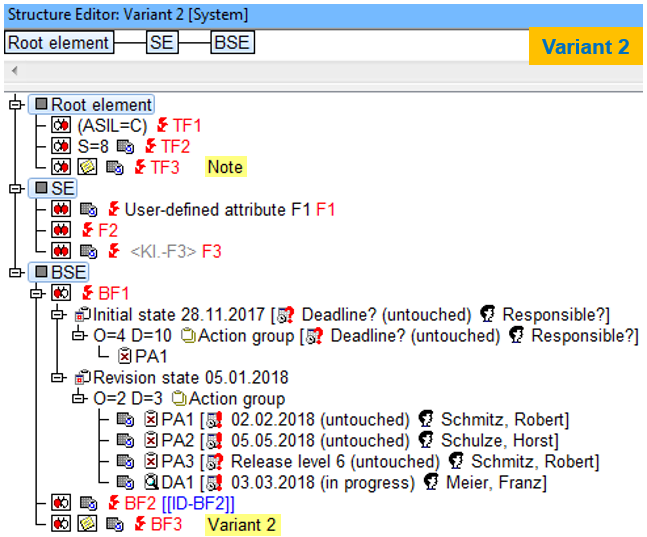
- In this example, all ten variant-specific values of the parent structure are different from those in variant 1 and – with the exception of the value for IQ object BF3 – the same as those in variant 2 (see variant comparison table below). The objects which are identical to those of the parent structure, are achieved if the variant-specific values are reassigned in the variant, but the assigned values do not differ from those in the parent structure. This can be done, for example, in the Properties dialog of an IQ object, or with the help of the Object Inspector. The following figure shows the Object Inspector content for the IQ object TF2 from the parent structure.
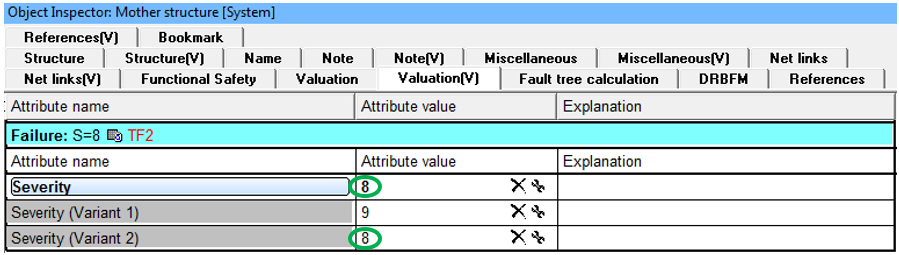
- If no identical value had been entered for variant 2 for TF2, the column would simply show the following.
![]()
- It can be very useful for IQ-Software users to have an overview of the objects that have variant-specific values. The IQ-Explorer can create an overview for such instances. A search filter was applied “variant-specific assigned object attributes [p]”, and with the correct display options set, this is the results list:
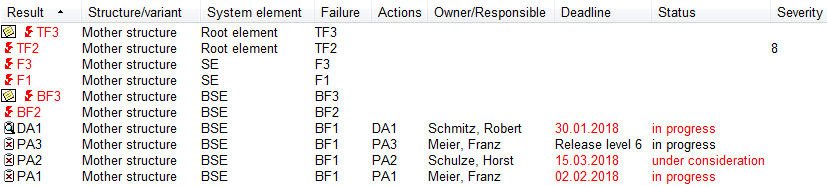
Here are the ten IQ-objects listed, which have values assigned in the two variants. Using the context menu, it is possible to view these results compared to the other variant as well as the mother structure in a Variant comparison table. This is that table:
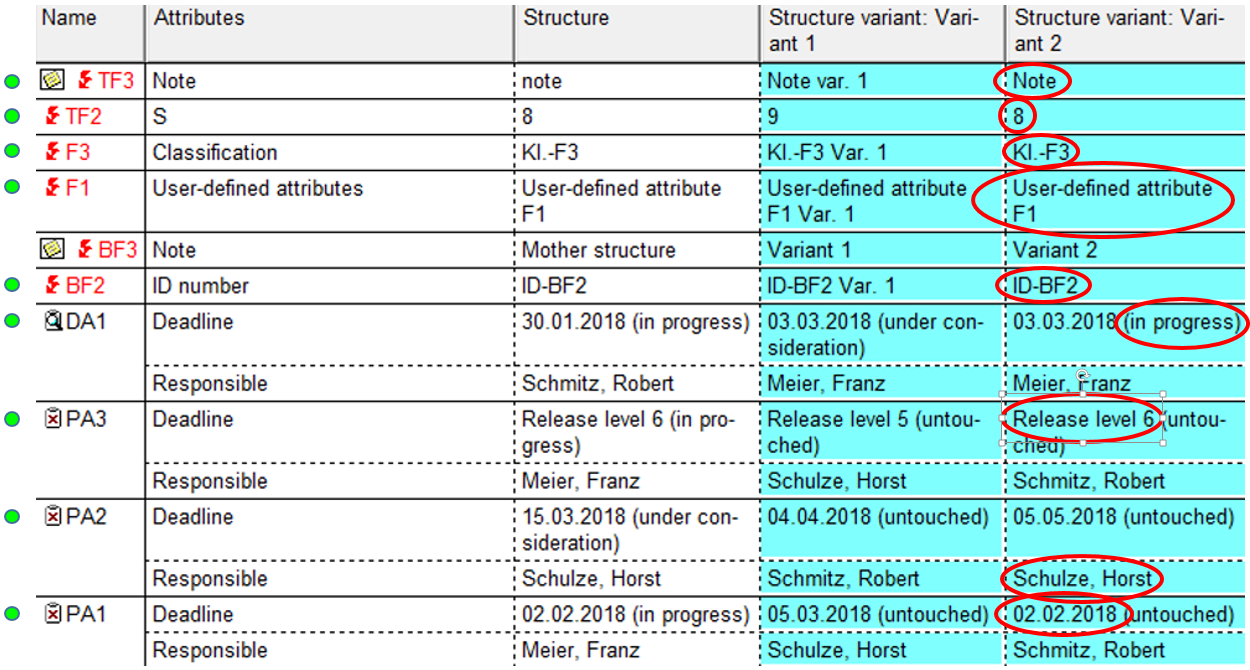
- This Quality Rule identifies the IQ-objects in variants that have the same value as that of the main structure.
Using the variant comparison table, it is easy to see which variant-specific values are the same as the main structure.
- Tip:
If you apply the QR directly in the IQ-Explorer and convert the result list into the so-called variant comparison table using the context menu, the table only contains IQ objects that fulfill the quality rule. The IQ-Object BF3 and corresponding other objects would not be included, which stops the table from becoming too big.
Search result: ![]()
This example delivers five failures and four actions, which have variant-specific values that are identical in the main structure to that of at least one variant.
These are BF2, F1, F3, TF2 and TF3 as well as PA1, PA2, PA3 und DA1.