Search:
DSCF where target PMHF exceeds calculated PMFH
Explanation:
A search will be made for dangerous safety-critical failures (DSCF) whose Probabilistic Metric for random Hardware Failure according to ISO 26262 (PMHF-calc) is lower than the required PMFH-target value.
Note:
- A DSCF (Dangerous Safety Critical Failure) is a failure, which is anchored at a function identified as a safety goal (see properties dialog) and has a safety level (SIL/ASIL) not equal to QM (Quality Management).
- PMHF (ISO 26262) = Probabilistic Metric for random Hardware Failures [FIT]
Example:
Abbreviations
- ASIL = Automotive safety integrity level
- BF = Base failure of a base function
- BFn = Base function of a base structure element
- BSE = Base structure element
- Cl Prc = Classification for process characteristic
- Cl Prd = Classification for product characteristic
- Cl Req = Classification for requirement
- CM = Control method
- DA = Detection action
- DC = Diagnostic coverage
- DSCF = Dangerous safety critical failure
- Er Det = Error detection
- Er Resp = Error response
- F = Failure
- FIT = Failure in time
- Fn = Function
- FSM = Functional safety management
- IE = Inspection equipment
- LF = Latent fault
- LFM = Latent fault metric
- OC = Operating condition
- PA = Preventive action
- PE = Process element
- PFH = Probability of failure per Hour
- PMHF = Probabilistic metric for random hardware failures
- PrcC = Process characteristic
- PrdC = Product characteristic
- QM = Quality method
- QR = Quality rule
- Req = Requirement
- RMR = Risk Matrix Ranking
- RP = Reaction plan
- SE = Structure element
- SE ErDet = Structure element for error detections
- SE ErResp = Structure element for error responses
- SFF = Safe failure fraction
- SG = Safety Goal
- SIL = Safety integrity level
- SM = Organisational-SE for “safety mechanisms”
- SPF = Single point fault
- SPFM = Single point fault metric
- TF = Top failure of a top function
- TFn = Top function at root element
- TS = Test sample
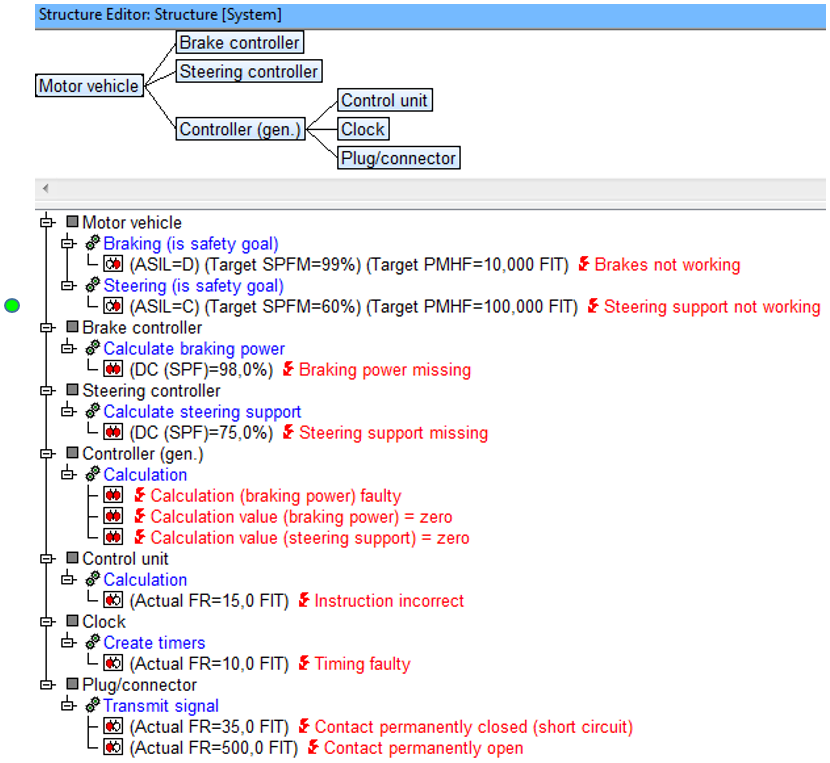
- The example structure shown above shows a compressed extract from the brake and steering area of a motor vehicle. The functions that contain safety goals have this info in brackets in the function name. The IQ-Software automatically identifies a function as a safety goal if at least one failure anchored below this function has a SIL/ASIL value unequal to QM.
- How the top failures “Brakes not working” and “Steering support not working” are linked in the failure net can be seen here:
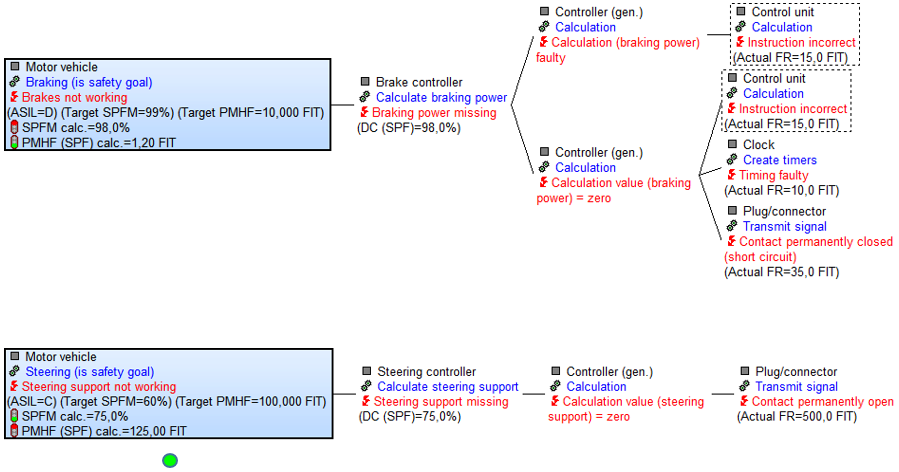
- Since the aim of this quality rule is to find those DSCF whose PMFH-target values are higher than the
PFH-actual values, it is advantageous to have a tool available in the IQ-Software which optically highlights the
elements which either pass or fail this test. These are traffic lights (

 ),
which are displayed in the failure net at the focus element. The display option setting “Functional Safety
parameters” must be active. With the focus on the top failure and correct display option settings active, it is
possible to see which DSCF will appear in the search results of this quality rule.
),
which are displayed in the failure net at the focus element. The display option setting “Functional Safety
parameters” must be active. With the focus on the top failure and correct display option settings active, it is
possible to see which DSCF will appear in the search results of this quality rule.
Search result: ![]()
In this example, there are two DSCF that are top failures anchored to the root element. A red traffic light left of “PMFH calc.” indicates that here the target value is greater than the actual value. Therefore, the DSCF “Steering support not working” is a hit.