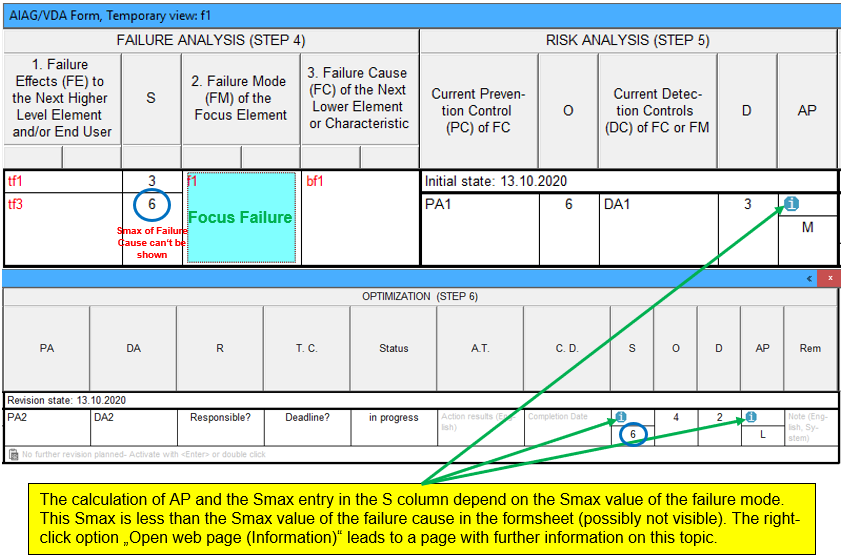You are currently in the MSR Form and have (by running your cursor over the info icon) been shown the following information.
The yellow boxes above both provide information about the Smax value: the value that is used to determine the values in the columns AP and S of the form. You, as FMEA editor, determine in the IQ-Software via Tools | Document Settings | General whether this Smax value is determined from the failure cause or from the failure mode.
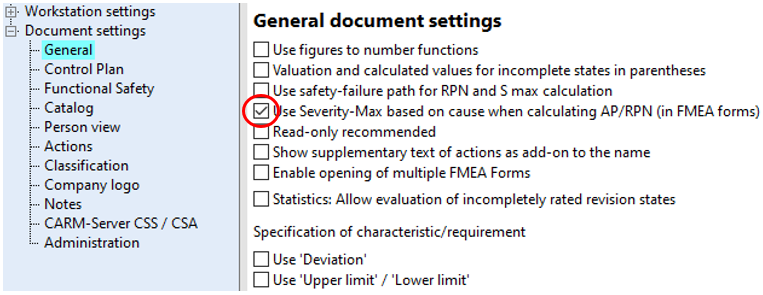
Using the following example (failure net), the difference should be clear.
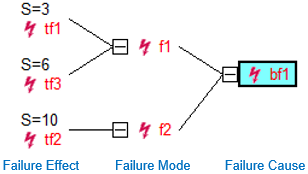
For failure cause bf1, the Smax is 10. For failure mode f1, the Smax is 6, and for failure mode f2, the Smax is 10. As such, by ticking or not ticking the above document setting, the column in the AIAG/VDA Form can have different results.
The structure, belonging to the failure net above, looks as follows:
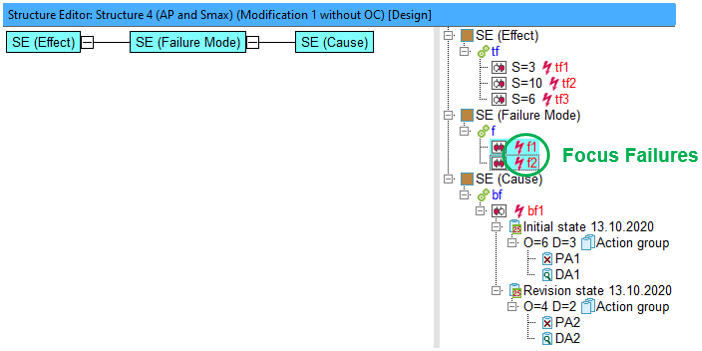
Case A: Box is ticked
By ticking the option in the settings (see above image), the Smax is determined from the failure cause. By then opening the AIAG/VDA Form and focusing on failures f1 and f2 (after synchronizing them from the Structure Editor ), the form looks as follows:
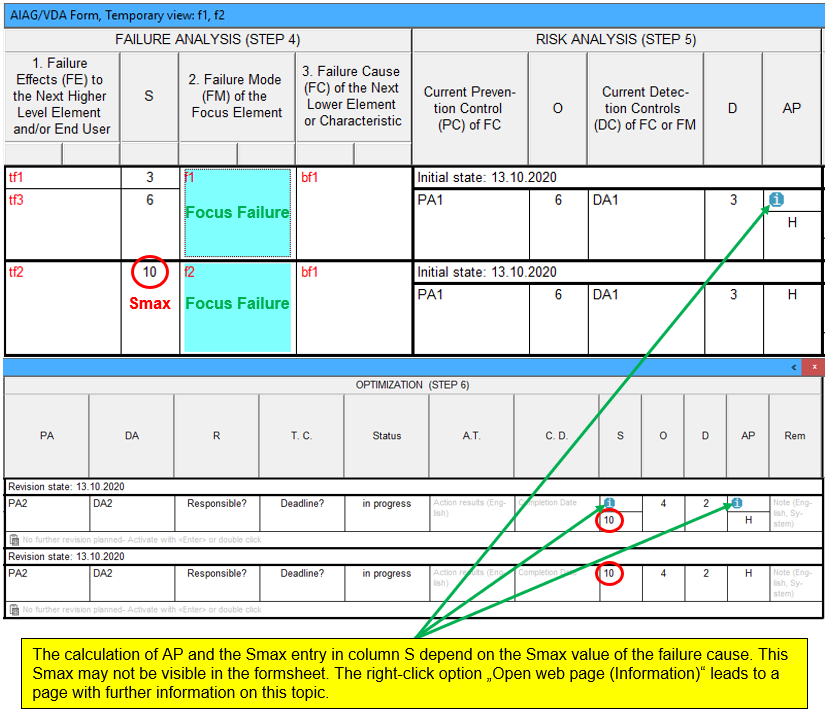
By placing the cursor over one of the three info icons, the yellow text should appear with information. This confirms that the above setting is ticked and the Smax value of the failure cause is the reference value for AP and S.
In the example above, the Smax value is visible because the f1 and f2 are both focussed and synchronized elements. If you were to e.g. just focus and synchronize on f1, the Smax value belonging to the failure cause bf1 cannot be displayed because this Smax value is found on the failure path of f2. This can be seen in the following figure. The yellow information text the info icon remains unchanged.
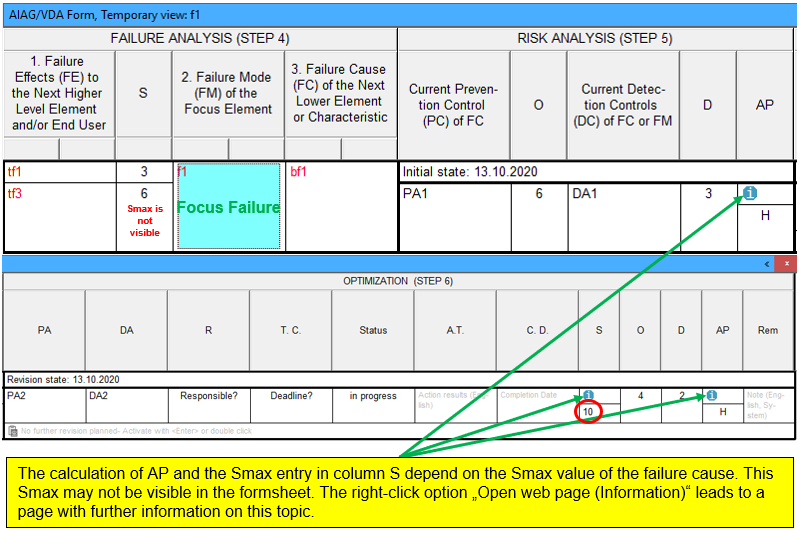
Case B: Box is not ticked
If the box in the Document settings is left unticked, the Smax value is determined from the failure cause. By then opening the AIAG/VDA Form and focusing on failures f1 and f2 (after synchronizing them from the Structure Editor ), the form looks as follows:
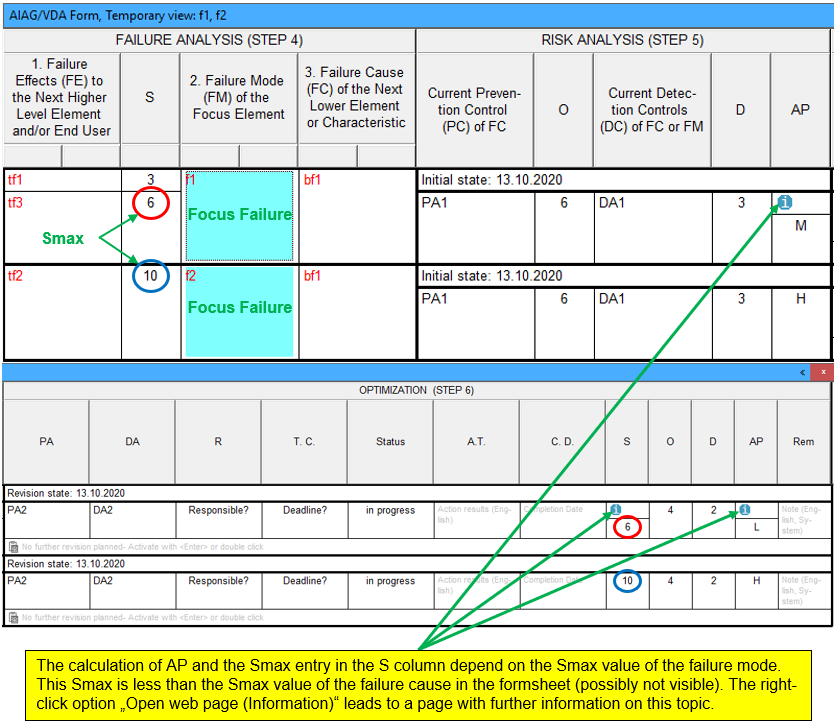
By placing the cursor over one of the three info icons, the yellow text should appear with information. This confirms that the above setting is not ticked and the Smax value of the failure mode is the reference value for AP and S.
In the current example, the Smax value of the failure cause bf1 is visible in the form because f1 and f2 have been selected as focus and synchronization elements and the Smax value valid for the failure mode f2 is identical to that for the failure cause bf1.
If, no the other hand, the f1 failure was both synchronized and made the focus element, the Smax value belonging to the failure cause bf1 cannot be displayed, because f2 is also not included in the form. This is shown in the following image. The yellow information text the info icon remains unchanged.